How the Hypothesis Testing tutorial fits into the typical statistics course: WISE tutorials are modularized to allow instructors to pick or choose modules that best fit their course needs. Each module is a self-contained lesson that does not depend on any of the other modules, although some specific prerequisite information may be required.
The Hypothesis Testing (HT) Tutorial assumes that students have some familiarity with basic statistics, such as means, standard deviation, and variance, and are able to calculate standard errors of the mean and z-scores. Students should also have an understanding of the normal distribution, sampling distributions, and the Central Limit Theorem.
When to use the HT tutorial? Instructors can go over hypothesis testing after sampling distributions and the Central Limit are discussed, and before introducing power and effect sizes. Completing the WISE tutorials on the sampling distribution of the mean and on the Central Limit Theorem prior to the HT tutorial may enhance students’ experience with using this tutorial. After this tutorial, students may go on to the WISE Power Tutorial.
Suggestions for Using the HT Tutorial
- Class demonstration/Lecture aid
- Lab assignment
- Homework assignment
- Review assignment
There are many ways in which the HT Module can be inserted into your lesson plan. Your choices may depend on students’ level of computer literacy, computer resources available at your school, and class time restrictions. Here are a few suggestions:
1. Pre-lecture Assignment
Assign the module as homework to introduce hypothesis testing to students. This will allow you to use more class time for in-depth discussions and activities instead of a full lecture. Students may download and print the Tutorial Worksheet (which contains the multiple choice questions in the tutorial as well as spaces for written explanations of their responses) that they may complete and submit.
2. Live Demonstration
As part of either a lecture or guided lab assignment, the Power applet itself may be used by the instructor to demonstrate visually different aspects of the sampling distribution, z-scores, and statistical significance. Some instructors may choose to step through parts or all of the tutorial in a demonstration mode. This demonstration may serve as a stimulus for classroom discussion and/or introduction to an assignment for students.
You may wish to use the Sampling Distribution Applet to demonstrate how sample size affects the variability of sample means. Power Applet to illustrate concepts that will lead to discussion of statistical power.
Access: SDM Applet | SDM Applet Instructions | Power Applet | Power Applet Instructions
Demonstration guides for: Sampling Distribution of the Mean Applet | Power Applet
3. Post-lecture Assignment
After your presentation on hypothesis testing, the module can be used to demonstrate lecture points and give students practice using the concepts. This applet allows students to gain a perspective on the concepts that complement a lecture or other presentations. The more perspectives students are exposed to in the course of instruction, the more likely they are to understand and retain the material. Students may download and print the Tutorial Worksheet that they may submit to you.
For more information, see the Introduction to the tutorial.
4. Tutorial Worksheet
The main portion of the module is designed to give students feedback without evaluating their performance. The multiple-choice questions provide feedback and explanations on both correct and incorrect responses. However, no record is kept of student answers. You may have your students download and print the Tutorial Worksheet so that they may produce a written record of their responses, calculations, and explanations. They may submit this to you for evaluation.
5. Supplemental Activities
- Final Quiz on Hypothesis Testing – Paper quiz on an application of z-test similar to the tutorial that also examines a two-tailed test. No answers to the questions are posted online.
- Online Quiz on p-values – The follow-up online quiz assesses understanding of how to interpret hypothesis test results. There are two versions of this quiz. Each version contains seven true-false questions that ask for short-answer essays, designed to examine conceptual understanding of the topic. Feedback and explanations are provided at the end of the quiz.
WISE modules are designed as self-contained lessons that students can use with little, if any, guidance. If you are concerned that students may not feel comfortable using web pages and applets, you may consider using the module as part of an in-class activity. Most students complete the module in 40 – 50 minutes.
Your Feedback
We hope this tutorial is helpful for you and your students, and we welcome your feedback on this tutorial and other aspects of the WISE site. Please send your comments to wise@cgu.edu.
Questions, comments, difficulties? See our technical support page or contact us: wise@cgu.edu.
![]()