How the Power Tutorial fits into the typical statistics course: The Power Tutorial is the fourth module of the WISE tutorials. The Power Tutorial was designed with the assumption that students are familiar with concepts covered in the first three WISE tutorials: 1) Sampling Distribution, 2) Central Limit Theorem, and 3) Hypothesis Testing. The Power Tutorial is a self-contained lesson that does not depend on any of the other modules, although some specific prerequisite knowledge is required.
When to use the Power Tutorial? Instructors often introduce statistical power along with or immediately following hypothesis testing.
Teaching Theory vs. Computations: The goal of the WISE Power Tutorial is to introduce the student to the four interconnected concepts that are involved in power analyses (Power, Effect size, Alpha, and Sample size). A one-tailed Z test is well suited for this purpose, and the WISE Power Applet is designed to show these interconnections. These same four interconnected concepts are keys to understanding power analysis as it is extended to more complex designs.
In the main tutorial, we do not focus on hand computations because there are wonderful computer programs that can do the calculations much more quickly and accurately. Nonetheless, it may be useful for students to work through some simple examples that demonstrate the concepts. The short tutorial on Power Calculations may be useful for this purpose.
Suggestions for Using the Power Tutorial
- Pre-lecture assignment
- Live In-class demonstration
- Laboratory assignment
- Post-lecture assignment
- Evaluation
How you choose to incorporate this tutorial may depend on students’ level of computer literacy, computer resources available at your school, and class time restrictions. Here are a few suggestions:
1. Pre-lecture Assignment
Assign the module as an independent exercise for students to introduce the concept of statistical power. This will allow you to use more class time for in-depth discussions and activities instead of a full lecture.
2. Live In-class Demonstration
As part of either a lecture or guided lab assignment, the Power applet itself may be used by the instructor to demonstrate relationships among the components involved in statistical power. Some instructors may choose to step through parts or all of the tutorial in a demonstration mode. This demonstration may serve as a stimulus for classroom discussion and/or introduction to an assignment for students. See our step-by-step guide for an example of a live demonstration using the applet.
Access: Power Applet | Demonstration Guide | Instructions for Using Applet
3. Laboratory Assignment
The WISE modules can be used as laboratory assignments. They are designed to be completed within about 45 minutes, though of course some students may require more time. Students may be required to turn in lab reports that include a record of the simulated sample findings and their responses to short essay questions.
4. Post-lecture Assignment
After your presentation of the concepts of statistical power, the module can be used to demonstrate lecture points and give students practice using the concepts. This applet allows students to gain a perspective on the concepts that complements a lecture or other presentations. The more perspectives students are exposed to in the course of instruction, the more likely they are to understand and retain the material. Students may be asked to use the Power tutorial on their own and turn in the lab sheets.
5. Evaluation
- Multiple-choice questions – The multiple-choice questions following exercises provide feedback on both correct and incorrect responses. However, no record is kept of student answers. Instructors could ask students to turn in their answers.
- Essay questions – There are follow-up questions after the main part of the module. These questions are designed to examine conceptual understanding of the topic. You may want students to download and complete this portion of the module and hand in their responses for your evaluation. This will give you an opportunity to evaluate what your students have learned. We have not posted answers to these questions.
Teaching Practical Power Analysis
An excellent free program for power analysis is G*Power which is loaded with options for analyses with tests using F, t, z, chi-square, and exact distributions. For example, within F are tests for ANOVA, MANOVA, Hotellings T, and Multiple Regression. G*Power can be downloaded from:
http://www.psycho.uni-duesseldorf.de/abteilungen/aap/gpower3/download-and-register
Your Feedback
We hope this tutorial and associated applet are helpful for you and your students, and we welcome your feedback on this tutorial and other aspects of the WISE site. Please send your comments to wise@cgu.edu.
Questions, comments, difficulties? See our technical support page or contact us: wise@cgu.edu.
![]()