A Java Applet is an application designed to run within a web page. Applets can operate across different computer operating systems because they rely upon a Java Runtime Environment (JRE) implemented by a specific computer’s web-browsing application.
Java Applets are secure and safe to use. One should always be wary of downloading applications from anonymous sources on the Internet because of the possibility of viruses. However, the Java language explicitly puts limits on the functionality of applets so as to prohibit malicious behavior. A Java applet cannot read or write from a user’s computer without express permission from the user.
JavaScript is a language used to create dynamic webpage applications. Like Java, JavaScript does not allow a program to access the files or directories on a user’s computer. Despite its name, JavaScript (originally called “LiveScript”) originated independently of Java and may not always be compatible with every browser.
The WISE site implements Java applets and JavaScripting to allow real-time demonstrations of statistical concepts that are beneficial to the understanding of statistics. To use many features of this site, it is necessary to have a web browser that supports Java and JavaScript such as Microsoft Internet Explorer for PC computers or Safari for Macs. Google Chrome no longer supports Java. Java and JavaScript must be enabled on the browser as described under Troubleshooting. Note that if you use more than one browser, you will need to enable Java and JavaScript on each.
Go back to the WISE Technical Support page
![]()