Reading in a coffee shop, you see someone who looks familiar. Have you met him before? A little while later you begin talking to someone at the coffee shop who is telling you a fantastic story. Is the story true or is she trying to deceive you? These are examples of detection processes. A common dimension of these situations is that there is uncertainty about whether a signal is present or not. That is, have you met the person before or not? Is someone lying to you or telling the truth? For the person who looks familiar, should you go and talk to him at the risk of embarrassment if you then realize he’s a stranger? Or should you pretend to ignore him at the risk of offending this friend? Both paths of action have potential costs and benefits and the correct decision is not clear. Furthermore, the decision you make might be biased by your own previous experience. For example, if in the past you were embarrassed when you accidentally waved ‘Hello’ to a stranger, you might be less likely to wave to the person who looks somewhat familiar.
In this tutorial, you will learn about Signal Detection Theory (SDT) and the vocabulary for basic SDT concepts, including Hits, False Alarms, Criterion, d’, and ROC curves.
SDT is a method of modeling the decision making process for someone who decides between different classes of items (e.g., friend or stranger) and their bias to favor a particular type of response. When working with SDT, performance is described in terms of hit and false alarm rates. If a signal is present and a person correctly identifies the signal, then she has made a ‘hit.’ However, if the signal is absent and she says that the signal is present, then she has made a ‘false alarm.’
Below is the Signal Detection applet. You can use this program in many ways. You can enter hit and false alarms rates as proportions in the text fields at the bottom left corner of the applet. You can also click-and-drag the boxes labeled “Criterion = “and “d’ = ” on the top left panel to adjust these values, at which point the applet will automatically recalculate the signal detection model. When you move your mouse over a key word, a definition will appear in the panel at the rightmost side of the applet. Before beginning the tutorial, complete the following exercise.
1) How does the applet define the receiver-operating characteristic shown on the right?
Check Your Answer
Move your mouse into the middle panel to see the answer appear in the right panel.
2) Set the false alarm rate to .06 and the hit rate to .55. (Hit “Enter” after entering each value or click the “Set Hits and False Alarms” after entering in both values.) What is the new value of d’?
Check Your Answer
d’ = 1.68
3) Without changing your hit and false alarm rates, drag the “d’ = ” box to a new value close to 2.00. What are your new hit and false alarm rates?
Check Your Answer
The values in the text boxes at the bottom of the applet should be about .06 and .67, respectively.
Good! Now we will begin the Signal Detection Theory Tutorial.
Questions, comments, difficulties? See our technical support page or contact us: wise@cgu.edu.
![]()