In the upper left corner (Population), there is a box that will display either Normal, Binomial, or Uniform. This box allows you to select the shape of the population distribution from which to draw your sample.
The next box to the right (Sample Size) shows N=2 (or 5, 25, or 100), and it allows you to select the size of your sample.
On the right are several Show boxes which you can select to show any of the following:
- Show sample data (black) – the data from every individual case in a sample of size N.
- Show obtained means (red) – the obtained means from several of your samples of size N. You can choose to display either the data for individual cases from a single sample or the means from several samples, but not both at the same time.
- Show population (blue) – this is the distribution of all scores in the population.
- Show sampling distribution of the mean (green) – the actual distribution of all possible means for random samples of size N.
- Show probability of obtained mean – how likely is it that the mean for a single sample will be at or below the observed value for your last sample mean.
Below the Show buttons are three gray rectangular ‘action’ buttons. The actions available will depend on which ‘show’ buttons have been selected:
- Draw a sample – draws a single random sample of size N, and shows the sample mean or the N individual data points, depending on which ‘show’ buttons you have selected.
- Clear – clears data from the display.
- Draw 100 samples – draws 100 samples of size N and displays the 100 sample means.
On the bottom right is a box with a display of several statistics:
- Last mean – the mean for the last single sample of size N.
- Number of samples drawn – the number of samples drawn with the current settings.
- Standard error of the mean – the standard deviation of the sampling distribution of the mean.
- Left tail probability – the probability of obtaining a sample mean at or below the observed value of the last sample mean.
![]()